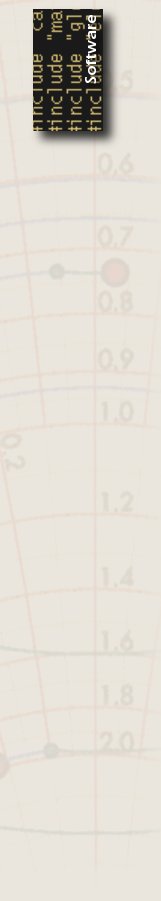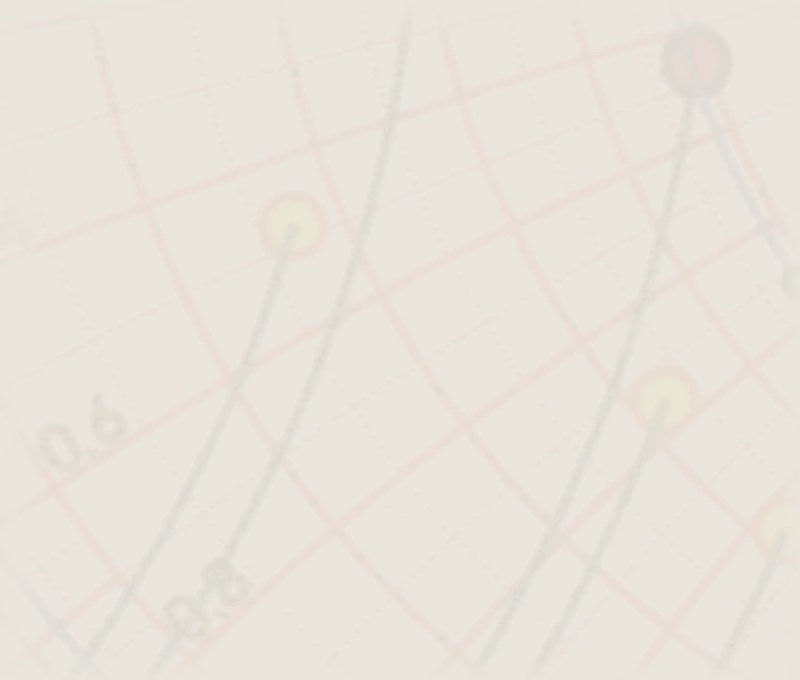A real-world example of gEDA and SPICE use
|
Even though definitely things are improving, the use of Linux for
every-day use is not as easy as Windowz. For me, the stability Linux
offers outweighs this disadvantage, but opinions vary...
The use of gEDA tools is no exception... Missing symbols and models,
problems trying to simulate, all conspires in early retreat, unless
some stubborness is present.
|

This is the diagram we want to start with
|
Here goes a journal of my experience when trying to simulate a simple
input amplifier on a DSP evaluation board. I'll try to document
step-by-step what I did to get it working.
Procedure to simulate with gEDA and SPICE
- Entering the diagram using gschem
- This is completely covered in the gschem manual, and is fairly
evident. Until one finds that things are missing, such as the
symbol for the MC33078 operational amplifier.
- Defining a new symbol for the opamp
- Defining a new symbols isn't difficult - here's what not to forget.
- A new voltage generator for SPICE
- And what if the standard voltage sources of SPICE aren't sufficient?
- Testing the diagram with gnetlist
- Did we define everything correctly? gnetlist lets us
check some aspects of the diagram before submitting to SPICE.
- Running the simulator (ngSpice)
- And, even then a lot of things can go wrong...
1660
|
(c) John Coppens ON6JC/LW3HAZ |
correo |