

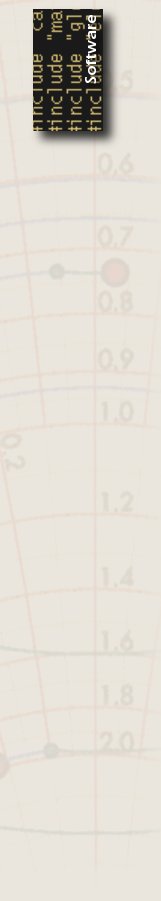
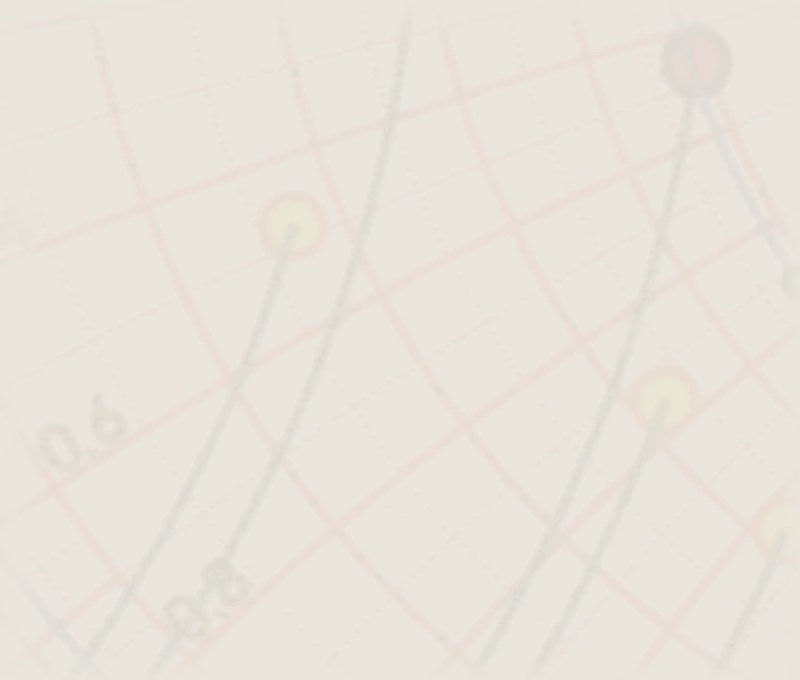
Idioma:
English
Temas
Intro
Ventana
Canvas
Caja
Capa
Texto
Caja1
Reloj
Reloj1

En la capa nueva, agregamos un texto. Observen que el texto en la capa, está ubicado en el origen, pero toda la capa está desplazada.
#!/usr/bin/env python3
# -*- coding: utf-8 -*-
#
# demo_goocanvas_0.py
#
# Copyright 2019 John Coppens <john@jcoppens.com>
#
# This program is free software; you can redistribute it and/or modify
# it under the terms of the GNU General Public License as published by
# the Free Software Foundation; either version 2 of the License, or
# (at your option) any later version.
#
# This program is distributed in the hope that it will be useful,
# but WITHOUT ANY WARRANTY; without even the implied warranty of
# MERCHANTABILITY or FITNESS FOR A PARTICULAR PURPOSE. See the
# GNU General Public License for more details.
#
# You should have received a copy of the GNU General Public License
# along with this program; if not, write to the Free Software
# Foundation, Inc., 51 Franklin Street, Fifth Floor, Boston,
# MA 02110-1301, USA.
#
#
import gi
gi.require_version('Gtk', '3.0')
gi.require_version('GooCanvas', '2.0')
from gi.repository import Gtk, GooCanvas
class MainWindow(Gtk.Window):
def __init__(self):
super(MainWindow, self).__init__()
self.connect("destroy", lambda x: Gtk.main_quit())
self.set_size_request(400, 300)
# Create the GooCanvas widget
cv = GooCanvas.Canvas()
# And ask for access to the root layer
layer0 = cv.get_root_item()
# Let's draw a rectangle on the root layer
rect = GooCanvas.CanvasRect(
parent = layer0,
x = 20, y = 40,
width = 80, height = 120,
line_width = 1.0,
stroke_color = "yellow",
fill_color = "green")
# Create a new layer, offset by x=130, and y=50
layer1 = GooCanvas.CanvasGroup(
parent = layer0,
x = 130, y = 50)
# And draw a text at the new layer's origin
text = GooCanvas.CanvasText(
parent = layer1,
x = 0, y = 0,
text = "John",
font = "Serif 60",
fill_color_rgba = 0xff00ffff)
self.add(cv)
self.show_all()
def run(self):
Gtk.main()
def main(args):
mainwdw = MainWindow()
mainwdw.run()
return 0
if __name__ == '__main__':
import sys
sys.exit(main(sys.argv))
| (c) John Coppens ON6JC/LW3HAZ | correo |