

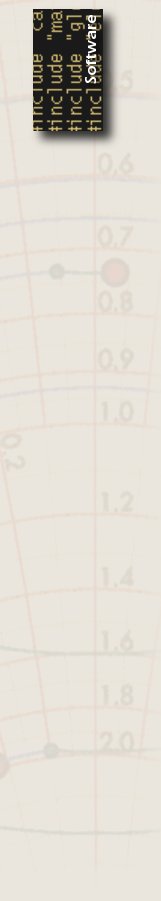
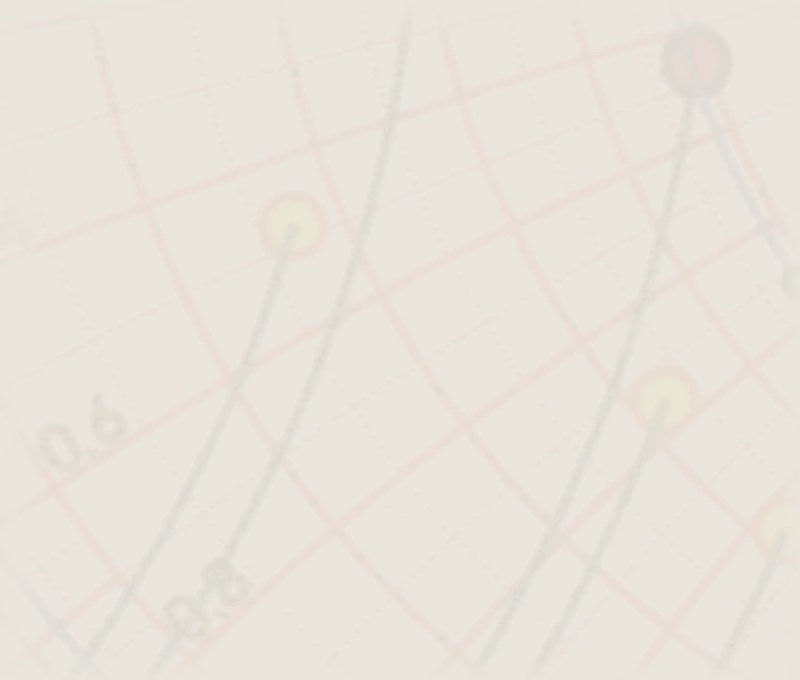
Idioma:
English
Temas
Intro
Ventana
Canvas
Caja
Capa
Texto
Caja1
Reloj
Reloj1

Para hacer funcionar el reloj, le ponemos 'pilas' - conectamos el reloj a un evento cada segundo, y leemos el reloj del sistema.
#!/usr/bin/env python3
# -*- coding: utf-8 -*-
#
# demo_goocanvas_0.py
#
# Copyright 2019 John Coppens <john@jcoppens.com>
#
# This program is free software; you can redistribute it and/or modify
# it under the terms of the GNU General Public License as published by
# the Free Software Foundation; either version 2 of the License, or
# (at your option) any later version.
#
# This program is distributed in the hope that it will be useful,
# but WITHOUT ANY WARRANTY; without even the implied warranty of
# MERCHANTABILITY or FITNESS FOR A PARTICULAR PURPOSE. See the
# GNU General Public License for more details.
#
# You should have received a copy of the GNU General Public License
# along with this program; if not, write to the Free Software
# Foundation, Inc., 51 Franklin Street, Fifth Floor, Boston,
# MA 02110-1301, USA.
#
#
import gi
gi.require_version('Gtk', '3.0')
gi.require_version('GooCanvas', '2.0')
from gi.repository import Gtk, GLib, GooCanvas
from math import sin, cos, pi
import time
CLK_SIZE = 40
SEC_SIZE = CLK_SIZE
MIN_SIZE = CLK_SIZE * 0.8
HR_SIZE = CLK_SIZE * 0.5
D_SEC = 2 * pi / 60
class Clock(GooCanvas.CanvasGroup):
def __init__(self, parent, x = 0, y = 0):
super(Clock, self).__init__(
parent = parent,
x = x, y = y)
self.outer = GooCanvas.CanvasEllipse(
parent = self,
x = 0, y = 0,
radius_x = CLK_SIZE, radius_y = CLK_SIZE,
line_width = 3.0,
stroke_color_rgba = 0x00ffff80,
fill_color_rgba = 0xff00ff20)
#~ self.outer.connect("button-press-event", self.on_button_pressed)
#~ self.outer.connect("button-release-event", self.on_button_released)
#~ self.outer.connect("motion-notify-event", self.on_motion_notification)
self.secs = GooCanvas.CanvasPolyline(
parent = self,
line_width = 1.0,
stroke_color = "White")
self.mins = GooCanvas.CanvasPolyline(
parent = self,
line_width = 2.0,
stroke_color = "Yellow")
self.hrs = GooCanvas.CanvasPolyline(
parent = self,
line_width = 4.0,
stroke_color = "Yellow")
self.update_clock(0, 0, 0)
GLib.timeout_add(1000, self.tick)
def tick(self):
t = time.localtime()
self.update_clock(t.tm_hour, t.tm_min, t.tm_sec)
return True
def hand_at(self, angle, size):
points = GooCanvas.CanvasPoints.new(2)
points.set_point(0, 0, 0)
points.set_point(1, size * cos(-angle * D_SEC + pi/2),
-size * sin(-angle * D_SEC + pi/2))
return points
def update_clock(self, h, m, s):
# update seconds
self.secs.set_property("points", self.hand_at(s, SEC_SIZE))
# update minutes
self.mins.set_property("points", self.hand_at(m+s/60, MIN_SIZE))
# update hours
self.hrs.set_property("points", self.hand_at((h+m/60)*5, HR_SIZE))
class MainWindow(Gtk.Window):
def __init__(self):
super(MainWindow, self).__init__()
self.connect("destroy", lambda x: Gtk.main_quit())
self.set_size_request(400, 300)
# Create the GooCanvas widget
cv = GooCanvas.Canvas()
# And ask for access to the root layer
layer0 = cv.get_root_item()
# Let's draw a rectangle on the root layer
rect = GooCanvas.CanvasRect(
parent = layer0,
x = 20, y = 40,
width = 80, height = 120,
line_width = 1.0,
stroke_color = "yellow",
fill_color = "green")
# Create a new layer, offset by x=130, and y=50
layer1 = GooCanvas.CanvasGroup(
parent = layer0,
x = 130, y = 50)
# And draw a text at the new layer's origin
text = GooCanvas.CanvasText(
parent = layer1,
x = 0, y = 0,
text = "John",
font = "Serif 60",
fill_color_rgba = 0xff00ffff)
# Draw a square using a polyline, also at the origin
line = GooCanvas.CanvasPoints.new(4)
line.set_point(0, 0, 0)
line.set_point(1, 30, 0)
line.set_point(2, 30, 30)
line.set_point(3, 0, 30)
poly1 = GooCanvas.CanvasPolyline(
parent = layer1,
points = line,
close_path = True,
line_width = 2.0,
stroke_color = "red")
# Instantiate a Clock object. The clock has its own layer.
# The clock will start itself and sync to the system clock
self.clock = Clock(
parent = layer0,
x = 200, y = 200)
self.add(cv)
self.show_all()
def run(self):
Gtk.main()
def main(args):
mainwdw = MainWindow()
mainwdw.run()
return 0
if __name__ == '__main__':
import sys
sys.exit(main(sys.argv))
| (c) John Coppens ON6JC/LW3HAZ | correo |